
Well, but in this application, users can report it if they show indecent scenes, and will be banned for a long time. If we don't want to wait, we have to pay around 150,000.
In this article, the Encyclopedia will share tricks that prove 100% effective in eliminating baned on Ometv without having to pay. Now the method is as follows:
First you have to delete the Ome TV data, if you don't know, you can search in the installed settings - look for "Ome TV" - Delete data.
You must download the application "Es file explorer"
If you have downloaded, make sure first if hidden files can be seen by setting - Display settings - Check the show hidden files
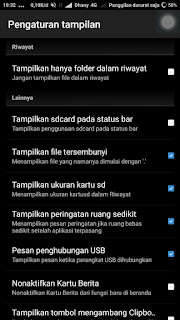
- ._syscache
- .apps
- .appsCache
- sys
- the numbers that are there when your id is blocked
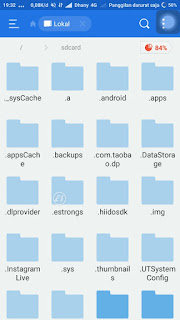
- Open the DCIM file then delete the data folder (don't worry because it will only delete the ome tv part only)
- If necessary, please restart your cellphone first
- Reopen Ome tv and Ome your tv is no longer blocked
It's easy, isn't it ?! please try and don't block it again.
